How to install Latin Sindhi on windows?
You can run setup.exe file inside the downloaded zip file to install Latin Sindhi. But make sure to restart your computer after installation has finished. Otherwise, it will not be installed properly.
How to write Latin Sindhi on windows?
You will not be able to type Q, X, and V characters because Latin Sindhi does not have these characters.
So, when you press Q, two horizontal dots (◌̈) will be placed above the previous character. This can be helpful in writing characters like ä, d̈, ë, g̈, j̈ and ẗ. While SHIFT+Q will add two horizontal dots (◌̤) below the character which can be helpful in writing d̤. Pressing AltGr+Q (AltGr = Right Alt) with add a dot (◌̣) beneath the previous letter.
The X key will add a caron (◌̌) over the previous character so that you can write alphabets with harder sounds, for ex: b̌, ç̌, ǧ, ǰ, ǩ, ň, p̌, ř and š. While SHIFT+X will add a caron (◌̬) below an alphabet so that you can write d̬.
The V key does not do anything.
Can I download a .png file of the layout?
Sure, Here is the keyboard layout that you can download.
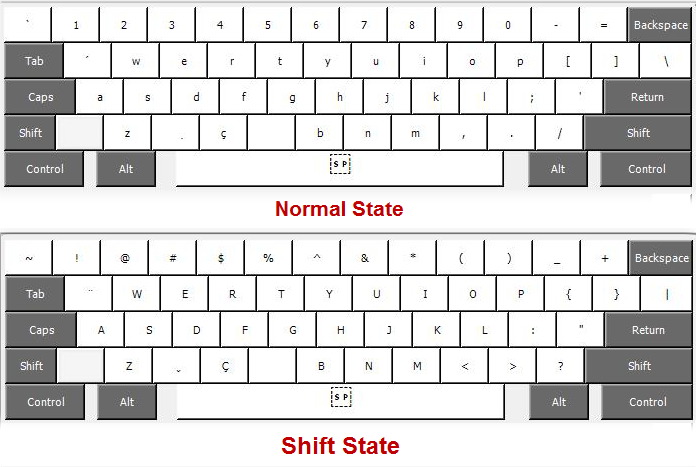
Want to ask something else?
Send me an email at Qazifahadmaqsood@gmail.com or contact me on Quora.